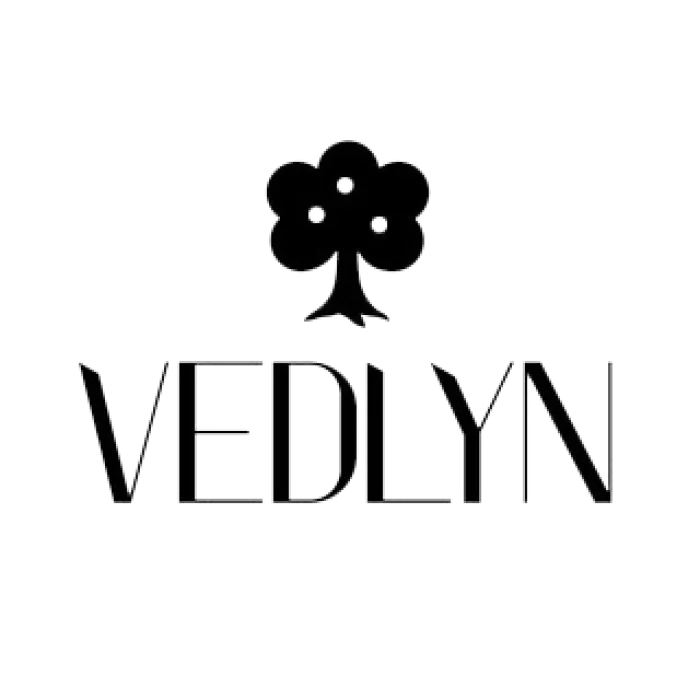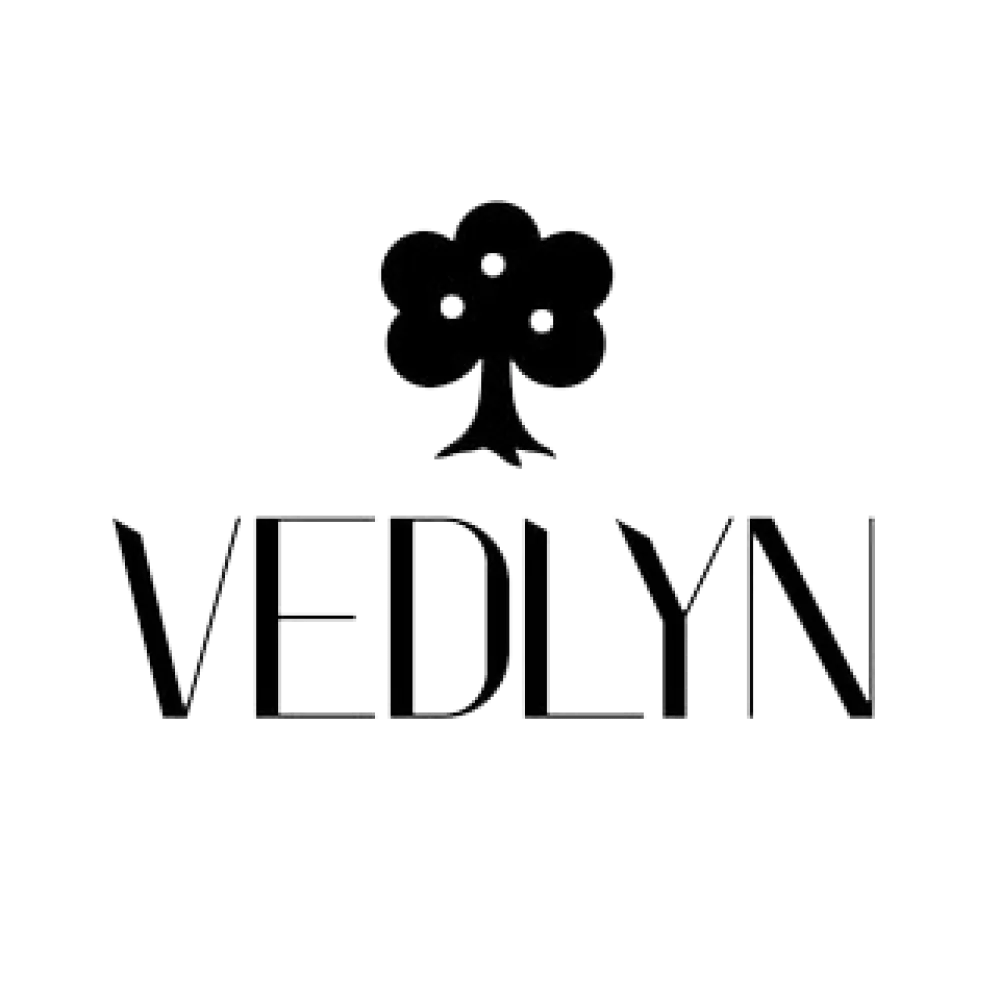How to Order
How to Make an Order :
- First, select the item you want or buy.
- Make sure the items and the number of items are according to your wishes before pressing the "add to cart" button.
- After pressing the "add to cart" button your shopping notes page window will appear. make sure the items and the amount are the way you want. if it is appropriate, you can click "continue to payment" to carry out the next steps.
- At the next stage, you will be asked to fill in the delivery destination form along with the name of the recipient or the order.
- Fill in the form according to your actual data, for complete addresses, regencies and districts will adjust JNE rates later.
- If it has been filled with data, you can actually click the submit button.
- The next stage is checking data, making sure that the address and phone number are not wrong for the purpose of sending the item to your place, and making sure that the items in your shopping cart are correct. You can choose several preferred shipping methods from JNE Regular, JNE OKE, JNE YES.
- Once you have chosen your shipping method click "CHECKOUT" for the final stage. You will receive an order invoice in your email, check your email in your inbox or in your spam to make sure our invoice is in your email. make payment and confirm payment to process your order faster.